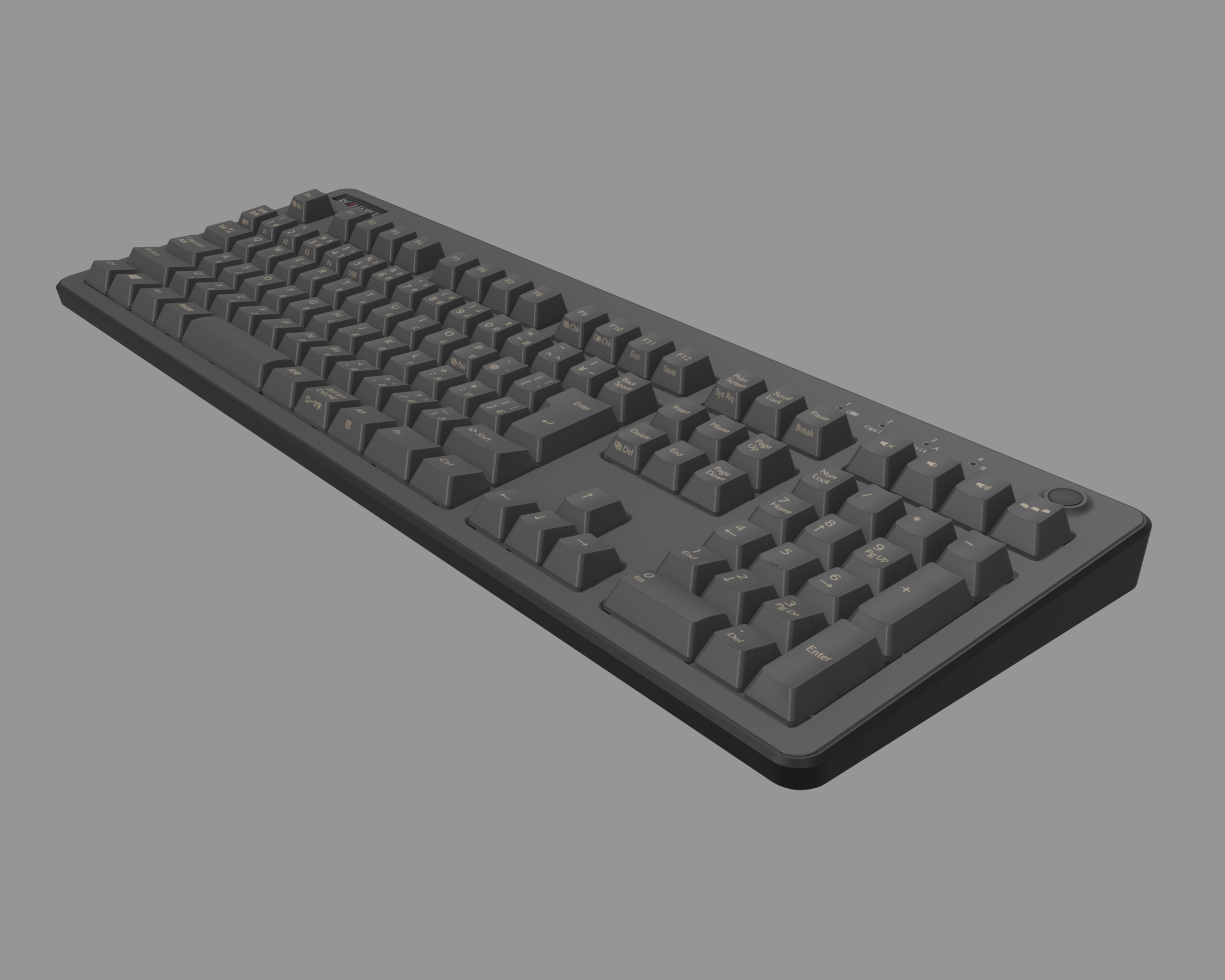Products
AR
This page contains files that can be viewed with AR Quick Look, which is available from iOS12.
Please access from devices with iOS12 or iPadOS, or scan the QR code to access the usdz file.
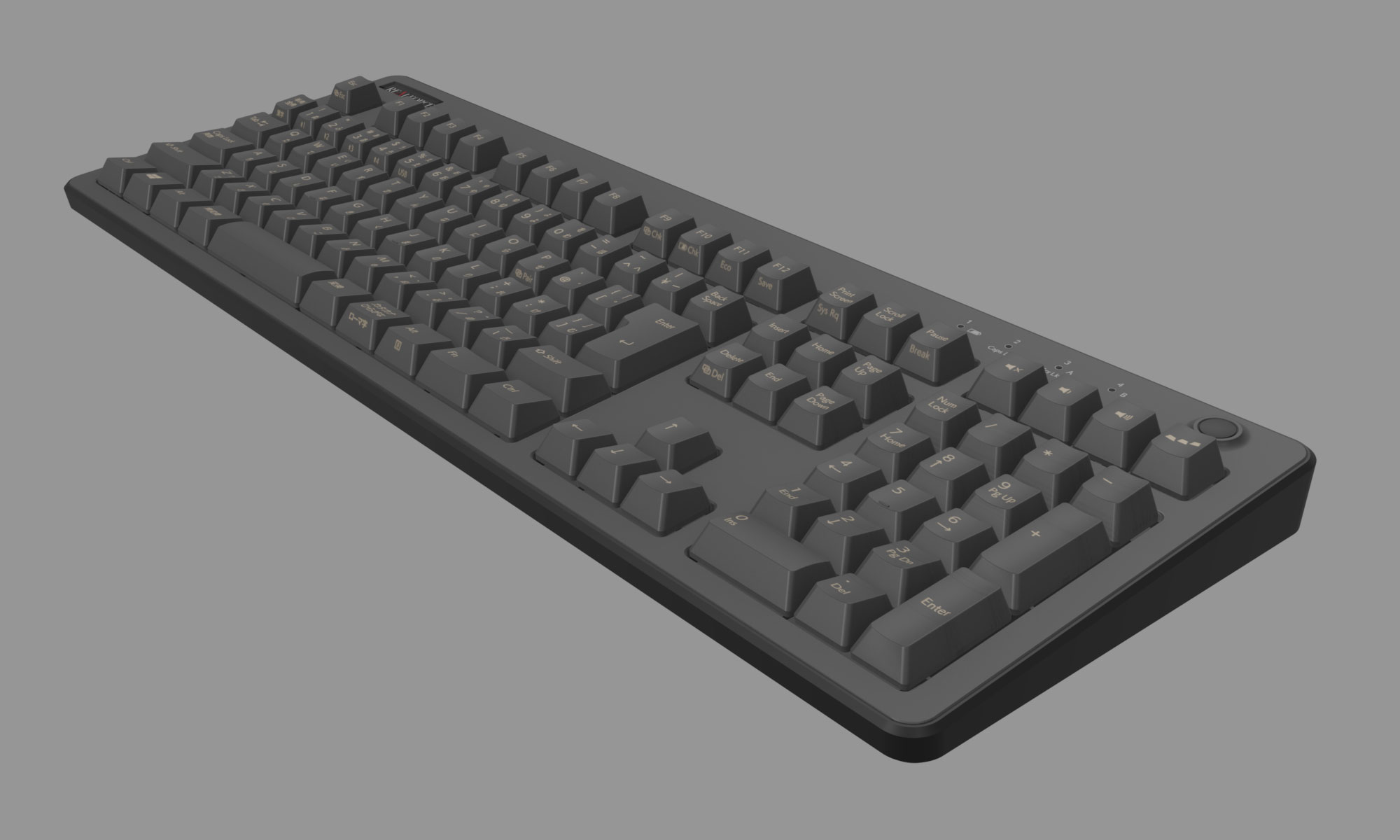

for iPhone

for Android
How to use
The keyboard can be placed within the desk displayed on the screen.
- Use the camera's QR code reading function to read the QR code and access the URL.
- When the keyboard appears on the screen, tap the keyboard image, then tap the AR button.
- The surface of the desk will be projected onto the screen and scanned.
- If the scan is successful, the keyboard will be placed.
- Once the keyboard is positioned, drag the keyboard to the desired space and confirm the display.
System Requirements
iPadOS, iOS12 or later
- * Mobile Communication charges are to be borne by the customer.
- * Some models (iPhone 6, iPad mini 4, iPad Air 2, etc.) are not supported.
Cautions for use
- Products that can be displayed in AR use CG images. Parts of the displayed products may differ slightly.
- Image sizes displayed in AR are for reference only. For actual product size, please check the size item in the specifications on each product page.
- Colors may vary depending on the color rendering of the LCD screen.